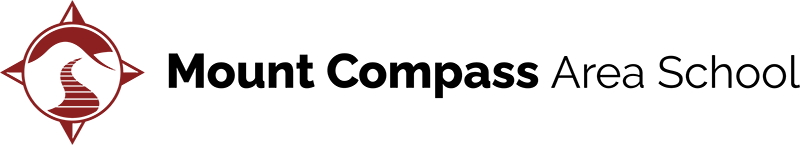Technology
ICT & BYODmount compass area school
Bring your own device information
Mount Compass Area School has a Bring Your Own Device (BYOD) program for students in years 6 – 12.
This page provides information for parents, carers and students on minimum standards for devices, MCAS policy, purchasing options and support resources.
Questions?
What is BYOD?
BYOD is a strategy whereby students will be able to bring a familiar personal device to school to use as their primary technological learning tool. For MCAS, bring your own device (BYOD) refers to students purchasing and using a personally owned device at school for the purpose of learning. A personally owned device is any suitable technology that is compatible with the school’s minimum requirements and which is owned by a student or their caregiver.
Under the MCAS model, students are permitted to bring devices that can connect to the school’s WiFi and meet the requirements outlined in the Mount Compass Specifications document. We have chosen this model, as we believe it is the most flexible and economic for our community.
Many schools across the world have been using this strategy for several years to meet the requirements of 21st Century learning.
BYOD is designed to give you, as families, freedom to make technology choices that suit you and all your circumstances, rather than being locked into one form of technology.
Why have BYOD?
The education system is evolving and the advantage of access, anywhere, anytime on any device, using a choice of apps gives the concept of Bring Your Own Device (BYOD) a significant advantage.
MCAS wants to ensure that no student is disadvantaged and has extensively reviewed all options determining that our only reasonable course is to introduce a BYOD policy.
MCAS values the rich learning experiences that come with integrated interactions with technology. MCAS also recognises the need to prepare our students for a rapidly changing world, where technology plays a large role in our personal, social and professional lives. Our findings from student consultations have revealed that our students want to have access to devices available to support learning activities in the classroom.
Many students have access to electronic devices that could be used to enhance their learning. BYOD enables students to bring these devices to school and use them in the classroom.
What will MCAS provide?
MCAS will provide the ability to connect compatible devices to a filtered Internet service. Existing laptops will continue to be available, however the equipment offered will need to be shared amongst a number of classes.
The BYOD Policy and specifications are in review because they need updating and do not match the pathway we are heading down now with the departments new device program and single recommended device type. We are also waiting on the DfE portal to be available to parents for purchasing the devices.
Our Facilities
We Are Providing an Environment for Our Students to Grow & Excel
ICT Links and Policy Documents
BYOD Policy (in review)
(PDF, KB)
BYOD Minimum Device Specifications (in review)
(PDF, KB)
ICT & Cyber-Safety Use Agreement Policy
(Information, PDF, 194KB)
ICT Cybersafety Acceptable Use Agreement
(Form, PDF 145KB)
Primary student use of mobile phones and personal devices
(PDF, 359KB)
Secondary student use of mobile phones and personal devices
(PDF, 381KB)
LearnLink Office 365 Policy
(PDF, 169KB)
Cloud Services Policy
(PDF, 154KB)
ICT Enrolment Pack
(PDF, 1MB)
Carly Ryan Foundation - Family Online Safety Contract
(PDF, 503KB)
Carly Ryan Foundation - Apps Safety
(PDF, 5MB)
If you have questions or feedback on the ‘Bring Your Own Device’ Program contact the school.
EXTERNAL LINKS
--
Enquiries:
DL:Mount Compass Area School Info
.
- Daymap - Parent Portal
- Daymap (staff & Students)
- Learnlink