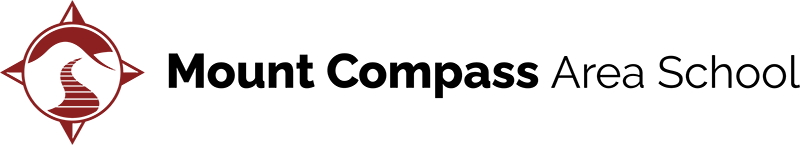DAYMAP
Daymap
students & teachers
Daymap
parents & caregivers
FAQ
- What are the student login details for Daymap?
Students use their school computer username and password to access Daymap. This is normally 6 characters of their surname followed by 2 or more characters of their first name. Eg. surnamefi
This login is different to their Learnlink/Email login which is firstname.surname. - How can a student reset a forgotten password?
Currently, the school needs to be contacted to have the password reset. - How do students upload their school work?
See the video below.
FAQ
- What can I do if I’ve forgotten my password and/or username?
On the parent portal log in screen, click Forgot your password? Once prompted on the next screen, enter your email address that has been registered with the school (as per enrolment form) and a 6 digit student code (ask the school, your student’s teacher or find it on the student ID card). Once details have been entered, click on Reset Password. A username and password will be sent instantly to your email account. - How do I upload schoolwork for the student when logged in as a parent/caregiver?
Only students are able to upload schoolwork. Please help the student log in to Daymap as themselves. - How can I upload work the student has drawn or handwritten?
You could take a photo on a phone or tablet, copy it on to your computer or email it to yourself and then upload as a student. Also, you could log in to Daymap on the phone or tablet and upload directly to Daymap from there. - Where can I get more information or help?
You can look through the Daymap Connect Guide which is available below.
EXTERNAL LINKS
--
Enquiries:
DL:Mount Compass Area School Info
.
- Daymap - Parent Portal
- Daymap (staff & Students)
- Learnlink